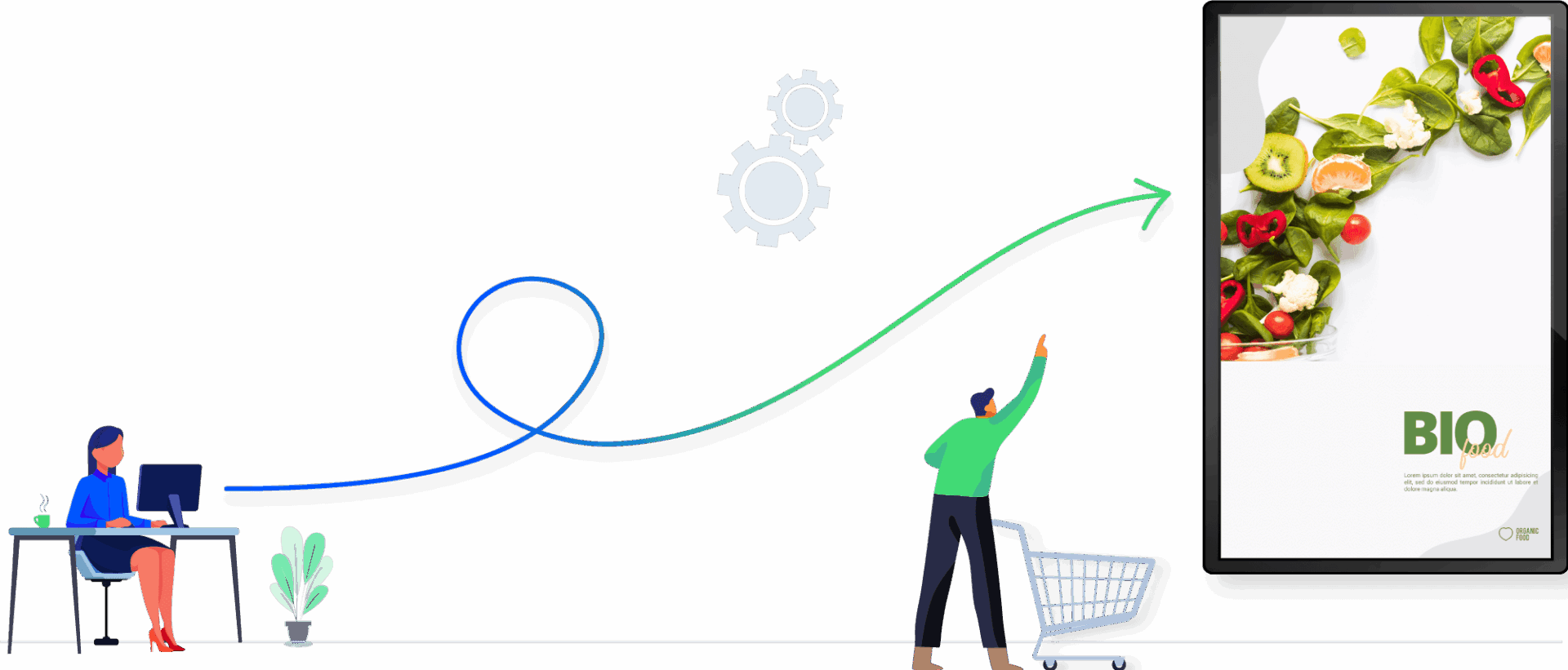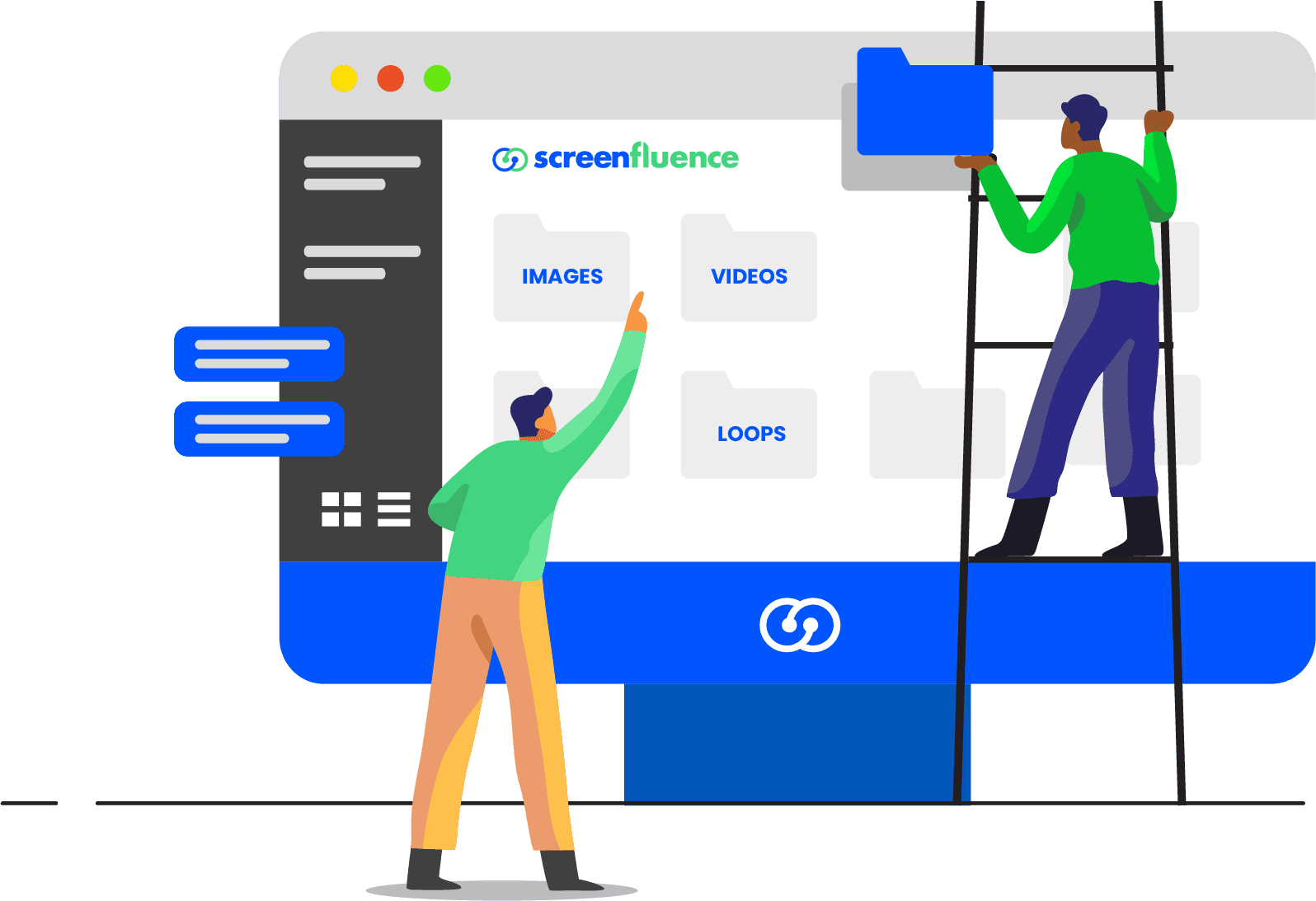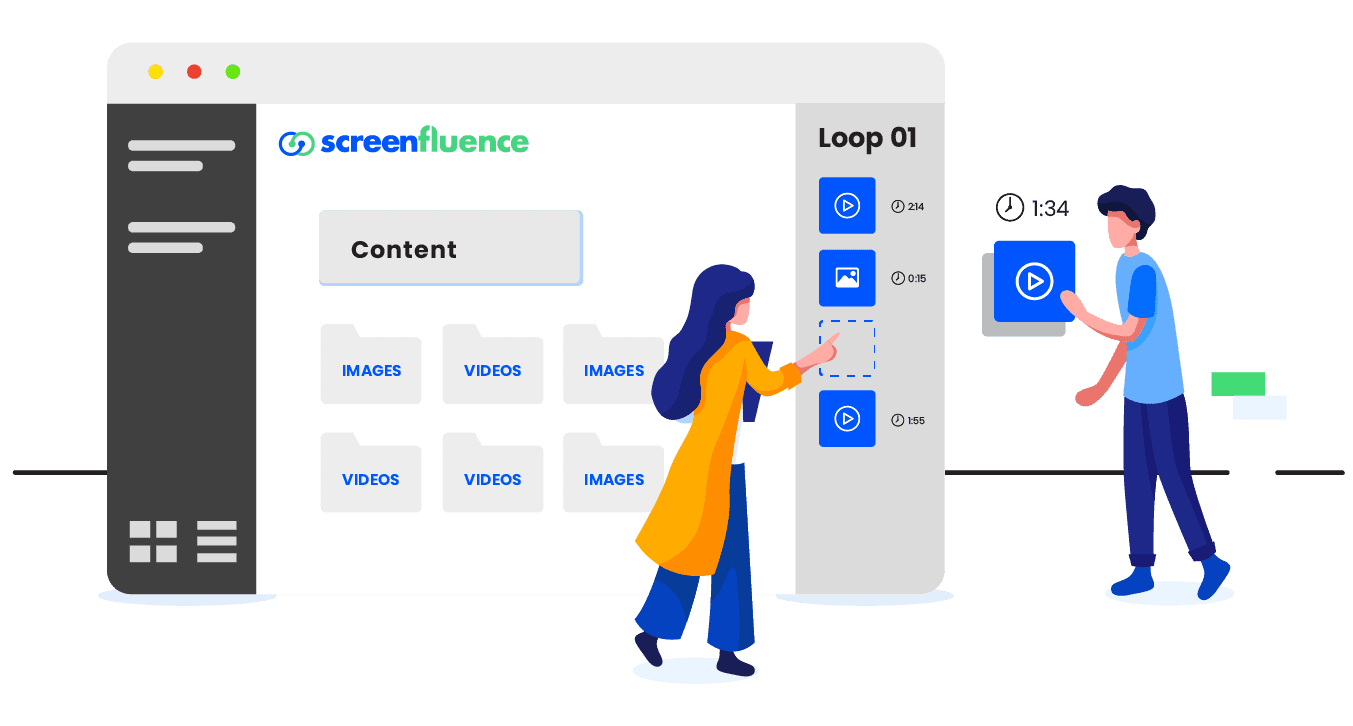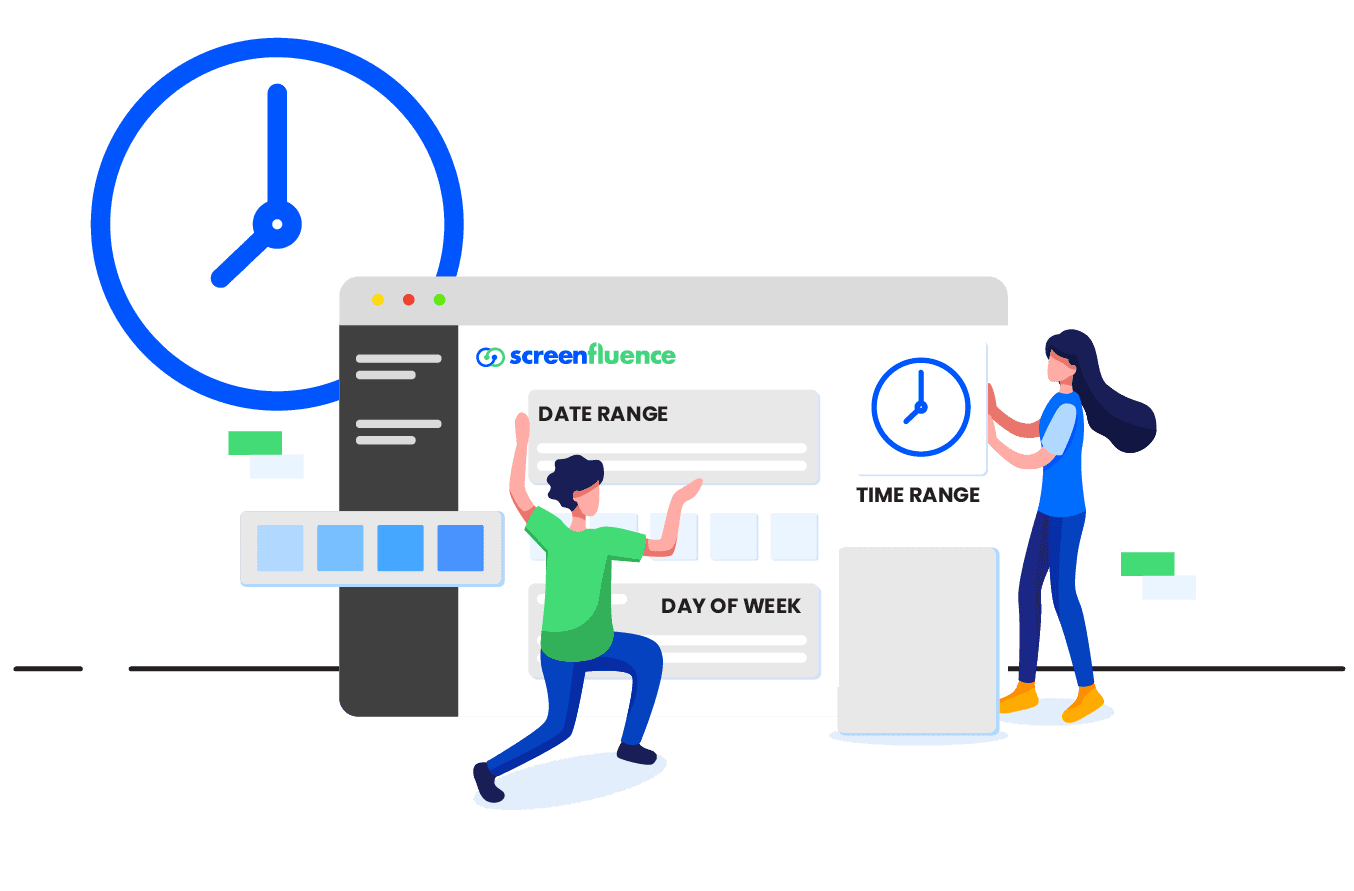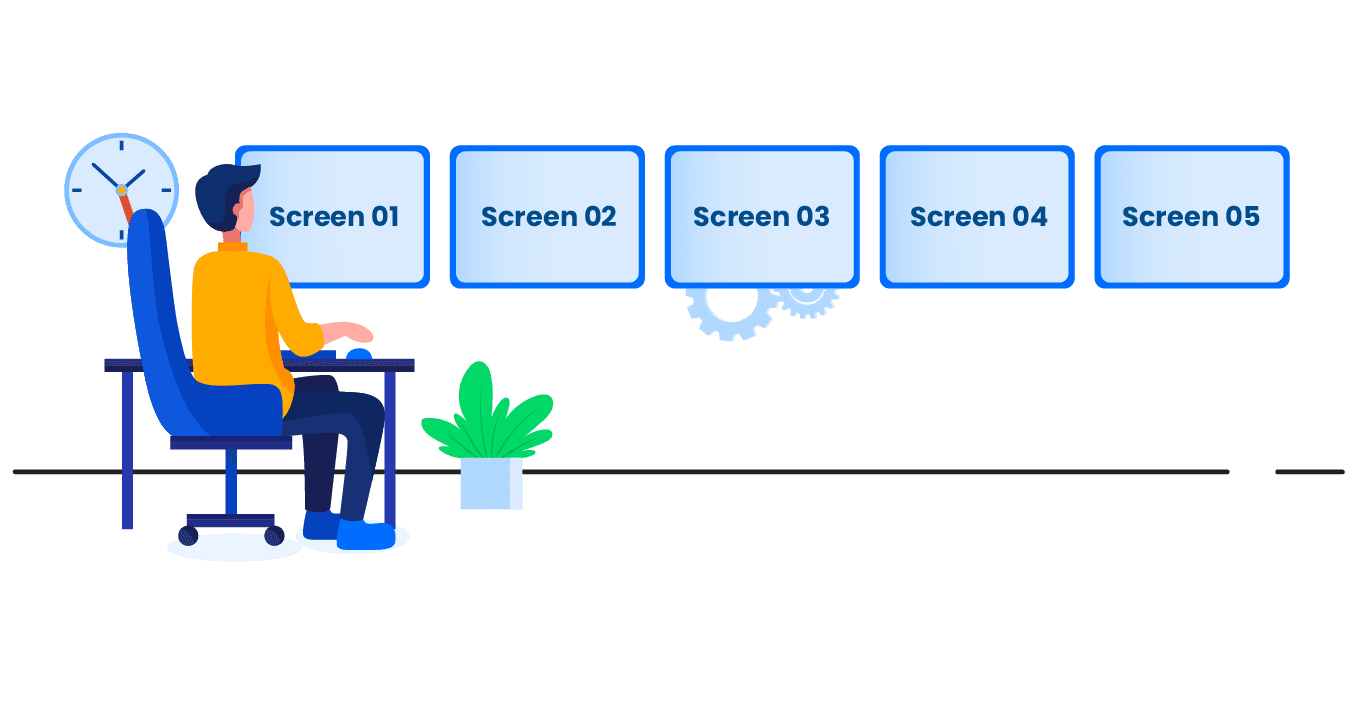Free Templates
Collection of customizable, free digital signage templates for every use case
Check out how companies succeed with Screenfluence
Ideas, tips and resources for digital signage in every industry
Mini course on digital signage content management with bite-sized video lessons