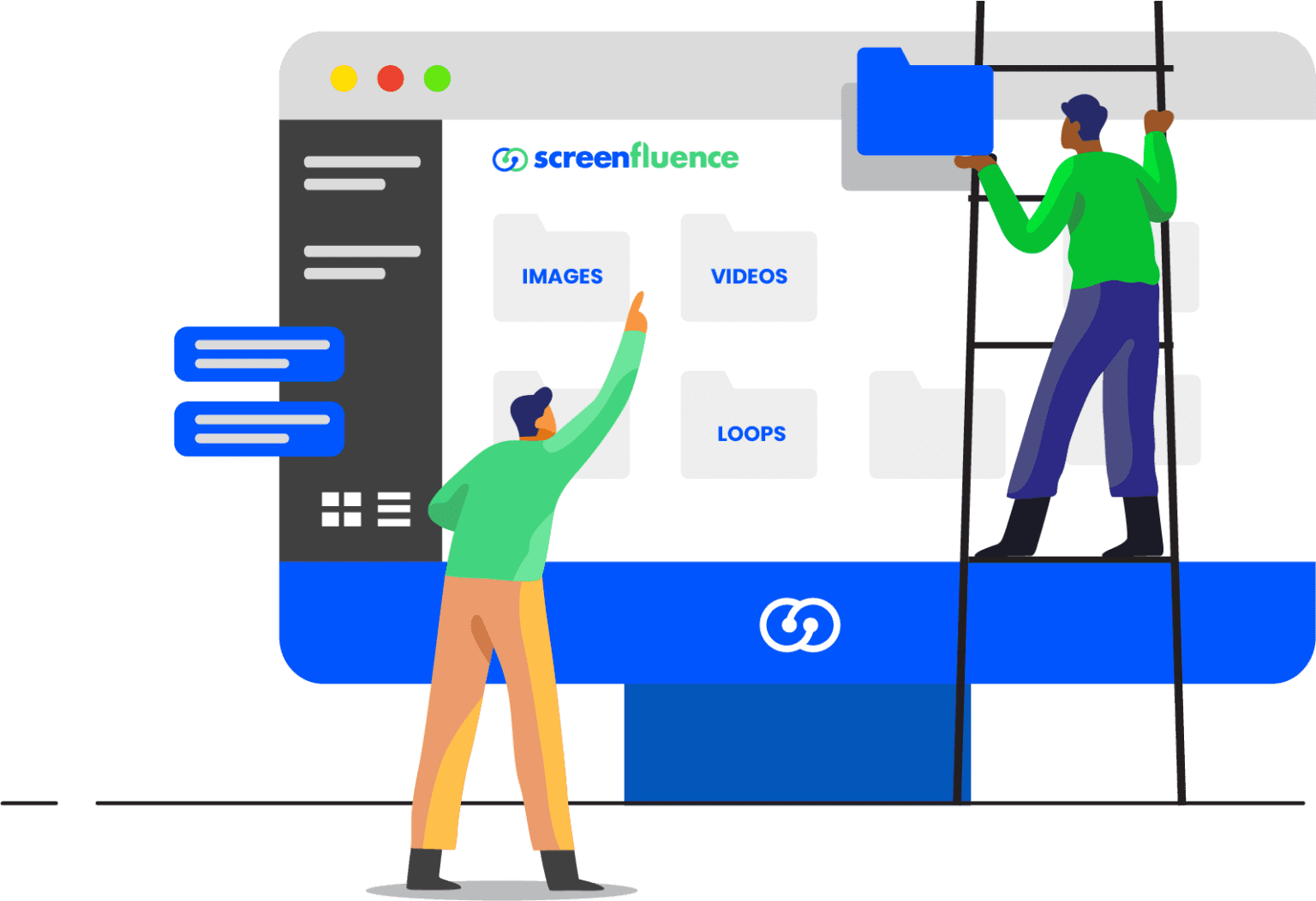For information about how Screenfluence can help your business with digital signage, please don’t hesitate to contact us by calling 1-844-772-7336 or emailing info@screenfluence.com.
Contact UsRemote digital signage can transform the way you share your message across multiple locations, ensuring you centralize and customize content in real-time. Whether you run a stadium, a quick-service menu board, or an office lobby display, having a remote management solution makes it easy to update and monitor digital screens without on-site hassle. Below, we’ll explore how digital signage software combined with the right hardware can help you effectively manage your digital presence.
What Is Remote Digital Signage Management and Why Does It Matter?
Digital signage management involves using a remote access platform to control content, schedule updates, and troubleshoot devices across multiple screens. This approach eliminates time-consuming travel and expensive on-site maintenance, letting you remotely oversee everything from one dashboard. By deploying a digital signage solution, you can keep messaging consistent and engaging, even if you operate in multiple locations.
How Does Remote Digital Signage Software Work?
A remote digital signage software platform grants remote control over each screen or device. You can enable or disable specific display layouts, schedule new campaigns, or push software updates with just a few clicks. This cloud-based approach supports instant changes and real-time monitoring, so your signage remains relevant and free from downtime. Plus, modern systems offer interactive features, letting you capture viewers’ attention more effectively.
Which Hardware Do You Need for a Reliable Digital Signage System?
The right hardware is essential. Look for digital signage devices (like android players or samsung screens) designed to integrate smoothly with management software. Make sure each player supports robust connectivity and can enable full HD or 4K resolution, ensuring a high-quality message. With a strong internet connection, you’ll be able to manage digital signage seamlessly, regardless of location.
Can You Manage Digital Signage Content on Multiple Digital Signs?
Absolutely. A comprehensive remote platform simplifies operations across multiple digital screens. You can access and control your digital assets via a centralized hub, updating digital signage content or swapping out promotions at specific times. If a device in a different city needs a restart, your system’s remote device management lets you do it instantly—no on-site maintenance required.
How Do You Minimize Downtime and Improve Reliability?
Remote digital signage software provides management features that let you proactively address issues. If connectivity drops, you can send a notification for a quick fix or troubleshoot the problem directly. Remote power cycling can resolve simple errors, while automatic software updates keep your system secure. Because administrators are able to remotely handle minor glitches, you reduce downtime and maintain productivity.
Frequently Asked Questions: Remote Digital Signage Management
Q1: Can I manage my signage from a Chromebook, PC, or iOS device?
Yes. Most digital signage remote management software supports various platforms, including ios, chromebook, and Windows pcs, so you can update content from anywhere.
Q2: Does remote device management support interactive media files?
Certainly. You can upload high-quality videos, animations, and banner ads to your screens in real time, creating an interactive viewer experience.
Q3: What about security?
Leading solutions use 256-bit aes encryption, safeguarding your digital displays and ensuring unauthorized users cannot change your message.