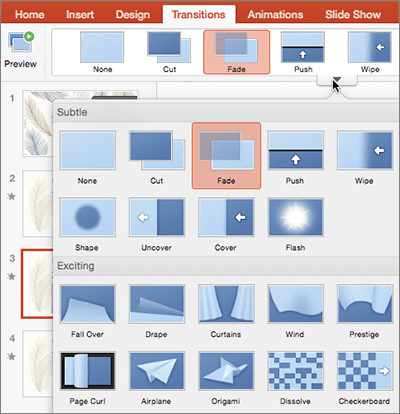For information about how Screenfluence can help your business with digital signage, please don’t hesitate to contact us by calling 1-844-772-7336 or emailing info@screenfluence.com.
Contact UsWhen we think of PowerPoint, many of us are probably imagining some dull slideshow we put together back in college with uninspiring design and stiff stock templates. Luckily, PowerPoint is so much more than that — and we can harness these capabilities and take advantage of them for our digital signage displays today.
Let’s take a look at some ways that you can use a basic program such as PowerPoint to completely transform your digital signage.

Free PowerPoint Digital Signage Templates
4 practical PPT digital signage templates to use on your workplace’s digital displays to improve internal communications and make sure your team is on the same page.
1. Which Way is Up?
Orientation is more important than you might think! Don’t try cramming a landscape slide into a portrait digital sign. It’s just not going to look good, no matter how you try to squish it. In this refresher on the absolute basics of design, we’re here to remind you that even though you might think of PowerPoint as landscape slides, you have the ability to flip them to portrait orientation to better fit your digital screens. Well, how about that!
2. Images and Videos So Real, You’ll Feel Like You’re There
PowerPoint is a fantastic tool for many reasons, but one of the highlights is that the software does a great job of supporting high definition video and photo content. Even if you’re faced with any resolution issues, there are solutions only a quick Google search away. You want your digital signage to reflect the quality of your product, service, or business, so it’s a no-brainer that you’re going to want a slideshow software that supports equally high-quality images.
3. Maintain Your Brand with Custom Colours and Fonts
Another great PowerPoint feature is the ability to use custom fonts and colours. This may sound like old news, but branding must be consistent across all platforms, and with the ability to use your own font and brand colours directly in PowerPoint, it’s easy to make changes to your digital signage without having to open clunky Photoshop files and update entire images.
With Screenfluence, using PowerPoint for your digital signage is a breeze. All you have to do is create your digital signage PowerPoint slides, export the PPT file, and upload it to your Screenfluence content library. Read our step-by-step guide here on how PowerPoint works with Screenfluence.
To help you get started, we’ve created free PowerPoint digital signage templates to help you communicate with your employees. We’ve prepared workplace digital signage templates that will boost your internal communications, including meeting times, company news, HR announcements and sales goals dashboards.

Free PowerPoint Digital Signage Templates
4 practical PPT digital signage templates to use on your workplace’s digital displays to improve internal communications and make sure your team is on the same page.
4. Built-in Transitions are Here to Help
Okay, we all remember playing around with the cheesy spin-in transitions when we were first learning how to use PowerPoint. But the fact of the matter is, having these built-in transitions that can be edited to your liking is critical for making a smooth presentation for your digital signage. The movement between slides shouldn’t be sharp and sudden. Transitions work beautifully to soften the blow and allow our minds to move along seamlessly between slides.
5. You Can Animate Your Objects Too
Transitions aren’t the only animation functions built into PowerPoint. Another huge advantage of using this particular presentation software for your digital signage is that it comes with built-in object animations to allow on-slide transitions. Now that’s upping your digital signage game!
6. Getting Down to the Numbers
If you’re not as concerned about janky animations and just trying to get some information out there, there are still huge advantages to using PowerPoint to boost your digital signage. Using data integrations to deliver real-time information is just as important as creating a fluid presentation. There are many formulas or data points that you can share in a more digestible format with a few clicks on PowerPoint. Turn that data into something your audience wants to read.
7. No Clicking Necessary
Last but certainly not least, you can transform your digital signage from one simple image to multiple slides — but how do you move through those slides? You probably recall awkwardly clicking a mouse button to flip to the next slide. Luckily for us though, we don’t have to do that for our digital signage. PowerPoint has a feature that allows you to set the time to move to the next slide. No more awkward clicking from behind the counter. The best thing about PowerPoint is that you can let your digital signage do its own thing while you do yours.
If these seven items aren’t enough to inspire your creative side, don’t fret — we have a solution for you. PowerPoint gives us the ability to use templates as a starting point. If you’re unsure about how to begin with creating exciting digital signage, take a look at our free templates and see if they suit your needs!

Free PowerPoint Digital Signage Templates
4 practical PPT digital signage templates to use on your workplace’s digital displays to improve internal communications and make sure your team is on the same page.
This is just the tip of the iceberg for ways that you can take advantage of PowerPoint’s many features to improve your digital signage and better represent your brand. With the help of Screenfluence’s digital signage software, PowerPoint can bring your communication standards to a level you haven’t seen before.
![7 Ways PowerPoint Can Transform Your Digital Signage [Free PPT Templates]](https://www.screenfluence.com/wp-content/uploads/2020/08/corporate-franchise-digital-signage-free-templates.png)